Published
- 10 min read
From Single Node to Fortress: Self-Hosting MongoDB
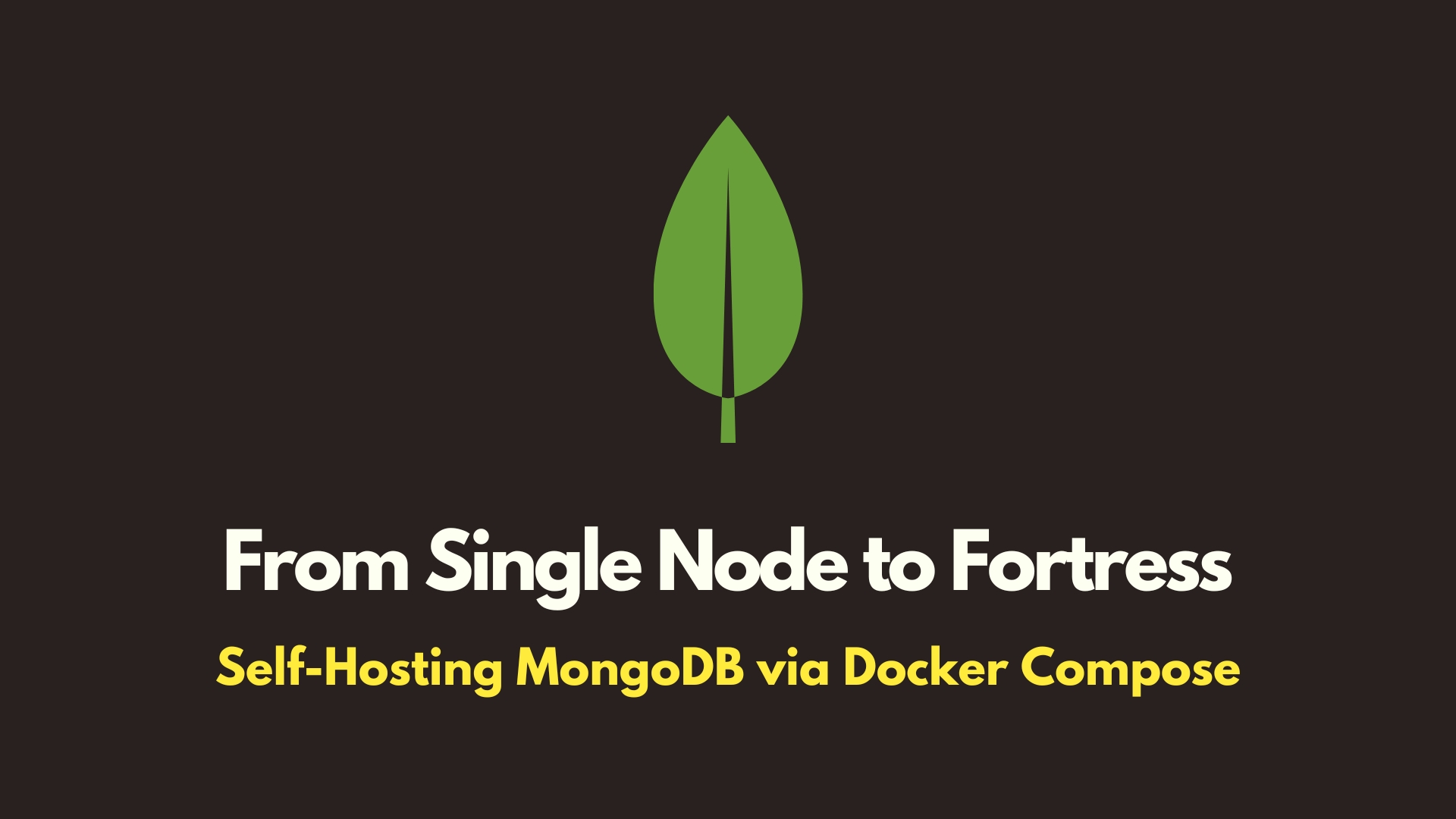
Introduction: The Lone Chef Problem
So, you’ve set up your application with a MongoDB database. It works perfectly. But what happens if that single database server goes down? Your entire application stops. It’s like a popular restaurant relying on a single chef; if that chef gets sick, the kitchen closes.
To build a truly robust and reliable application, we need a better system. This is where a MongoDB Replica Set comes in. Instead of memorizing definitions, let’s explore this powerful concept through a Q&A journey, starting with a simple question: “Why do I need this?”
Let’s imagine our database setup not as a single chef, but as a team of three chefs working in perfect sync. This is the core idea of a replica set.
Q: Why should I use this three-node replica structure?
A: Moving from one database instance to a three-instance “Replica Set” gives you three superpowers, just like our three-chef restaurant:
- High Availability: In our restaurant, if the Head Chef (
mongo_alpha) suddenly gets sick (crashes), does the kitchen close? No! The two assistant chefs (mongo_betaandmongo_gamma) quickly hold an election, and one of them is promoted to Head Chef. The restaurant keeps running, and customers barely notice a thing. This is called automatic failover, and it’s the number one reason to use a replica set. - Data Redundancy: If the Head Chef’s recipe book is accidentally destroyed, it’s not a disaster. The other two chefs have exact, up-to-the-minute copies. A replica set ensures your data is copied across multiple servers, protecting you from data loss if one server fails.
- Read Scalability: When customers ask for details about a recipe (a read request), they don’t all have to bother the busy Head Chef. They can ask any of the assistant chefs, who have the same recipe book. This allows you to distribute read requests across multiple servers, lightening the load on your primary server and improving performance.
You may wonder, “Why three and not two or four?” Three is the minimum number required to ensure a majority in elections (2 out of 3). With two, if one goes down, there’s no majority. Four can work, but it adds complexity without significant additional benefits for most applications.
Q: You mentioned the Head Chef (Primary) can crash. What happens then, exactly?
A: This is where the magic of the replica set shines. The process is completely automatic and happens in seconds:
- Detection: The two assistant chefs (
mongo_beta,mongo_gamma) realize they haven’t heard the “heartbeat” from the Head Chef for a few seconds. They declare the primary node as unreachable. - Election: An election is immediately triggered. The remaining nodes vote for a new leader. The node with the most up-to-date data and the highest
prioritysetting wins. In our setup, we give the original Head Chef apriorityof1and the assistants apriorityof0.5. This means if the original Head Chef ever comes back online, he will automatically reclaim his leadership role. - Promotion: Let’s say
mongo_betawins the election. It promotes itself to the new Primary node and starts accepting all new orders (write operations).mongo_gammabegins replicating from this new primary. - Discovery: Your application, which is connected to the entire replica set (e.g.,
mongodb://...mongo_alpha,mongo_beta,mongo_gamma...), is smart enough to detect this change. The MongoDB driver automatically redirects all write operations to the new primary (mongo_beta).
This entire failover process requires zero manual intervention and ensures your application stays online.
Q: When reading data, is there a chance I could see old (stale) data?
A: The answer is yes, it’s theoretically possible, and understanding why is key.
Think about it: when the Head Chef adds a new spice to a recipe, it might take a fraction of a second for the assistant chefs to copy that change into their own books. This tiny delay is called replication lag.
If you ask an assistant chef for the recipe during that minuscule time window, you might get the version just before the spice was added. This behavior is called eventual consistency—the system guarantees all nodes will eventually have the same data, but not necessarily at the exact same nanosecond.
For most applications, this milisecond-level delay is perfectly acceptable. However, for highly sensitive operations like a financial transaction, you can tell your application: “I only want to read from the Head Chef to guarantee I see the absolute latest data.” This is controlled by a setting called Read Preference.
Q: If my app can talk to any of the three databases, why do I provide all their addresses in the connection URI? Who directs the traffic?
A: The primary database does not act as a traffic cop, proxying requests to others. The real intelligence lies within your application’s MongoDB Driver (e.g., Mongoose).
Let’s use a “Smart Tour Guide” analogy:
- Your App (Mongoose/Driver): The smart tour guide.
- Connection URI: A list of all known information desks at the museum.
- Database Nodes: The information desks themselves, one being the “Main Desk” (Primary) and the others being “Assistant Desks” (Secondaries).
-
Discovery: When your app first starts, the tour guide (driver) takes its list and goes to the first address (
mongo_alpha). It asks, “Who is in charge right now, and where is everyone else?” The database responds with a full map of the replica set and identifies the current primary. Ifmongo_alphawere down, the guide would simply go to the next address on its list (mongo_beta) and ask the same question. This is why providing multiple addresses is crucial for startup reliability. -
Intelligent Routing: Now that the guide has a complete, live map, it directs traffic itself.
- For a write operation (e.g., creating a user), the guide knows this must go to the “Main Desk” and sends the request directly to the Primary node.
- For a read operation (e.g., fetching a user), the guide follows your Read Preference rules. If you set
readPreference: 'primary', it will always go to the Main Desk. If you set it tosecondaryPreferred, it will try the Assistant Desks first to reduce the load on the primary.
The driver is the brain; the connection string is just its initial map to find its way in.
Q: Are replica sets mandatory for certain MongoDB features? For example, what if I need transactions?
A: The answer is a clear and resounding YES.
To use multi-document ACID transactions, MongoDB requires a replica set. You cannot run transactions on a single, standalone instance.
The reason is consensus. A transaction is an “all-or-nothing” operation. To guarantee that a transaction is permanently saved (committed) or safely discarded (rolled back) even if the primary node crashes mid-operation, a majority of the nodes must agree on the outcome. A single node cannot form a majority. The replica set provides the necessary infrastructure for this consensus, ensuring your data remains consistent no matter what fails.
Q: How should I handle backups and disaster recovery in this setup?
A: Owning your database means owning its safety. Fortunately, a replica set makes backups safer and easier.
Backup Strategy: The mongodump Tool
The standard tool is mongodump. The golden rule is: always run your backups against a secondary node, never the primary. This prevents the backup process from impacting the performance of your live application.
You can automate this by adding a dedicated backup service to your Docker Compose setup. This service can run on a schedule (e.g., once every 24 hours) and save a compressed snapshot of your data.
Recovery Strategy: Zero-Downtime Restoration
What if disaster strikes and you need to restore from a backup? The worst thing you can do is stop your live system. Here’s a professional approach:
- Build a New, Clean Stage: In a separate environment, spin up a brand new, single-node MongoDB instance.
- Restore the Data: Use the
mongorestorecommand to load your latest backup file into this new instance. - Validate: Connect to this restored database and run tests to ensure the data is consistent and correct.
- Promote to Replica Set: Once validated, reconfigure this new instance to become a full replica set (you can add new empty nodes to it).
- The Switch: Finally, update your application’s connection string to point to this new, healthy replica set and restart your app. The downtime is limited to a few seconds for the application restart.
Q: What are the optimal Mongoose connection settings for this replica set?
A: This is where you fine-tune your application to be truly resilient. The mongoose.connect options are your control panel. Here is a production-ready configuration and an explanation of why each setting is critical.
await mongoose.connect(process.env.MONGODB_URI, {
// --- Performance ---
// Sets the max number of concurrent connections Mongoose can open.
// Prevents bottlenecks during traffic spikes.
maxPoolSize: 50,
minPoolSize: 10,
// --- Reliability & Failover ---
// How long Mongoose will wait (in ms) to find a server before failing.
// This gives the replica set time to elect a new primary if the old one fails,
// preventing your app from crashing instantly.
serverSelectionTimeoutMS: 30_000, // 30 seconds
// --- Data Consistency & Safety ---
// Your choice to read from the primary for the strongest consistency.
readPreference: 'primary',
// THE MOST IMPORTANT SETTING FOR DATA SAFETY.
writeConcern: {
// 'majority' ensures a write is confirmed by a majority of nodes
// (2 out of 3 in our case) before your app receives a success response.
// This PREVENTS DATA LOSS if the primary crashes after writing but before replicating.
w: 'majority',
// Ensures the write is committed to the on-disk journal for durability.
j: true,
// Timeout for the write concern.
wtimeout: 10_000 // 10 seconds
},
// --- Monitoring & Debugging ---
// Names your application in the MongoDB logs, making it easy to see
// which app is connected, especially in complex systems.
appName: 'my-app-api'
})These settings transform your application’s connection from a simple link into a robust, self-healing, and data-safe bridge to your database fortress.
Putting it all together: The Docker Compose File
Here is a production-ready docker-compose.yml file that sets up a three-node replica set with an automated initiator and a periodic backup service.
name: my-project-name
services:
mongo_alpha:
image: mongo:8.0
container_name: mongo_alpha
restart: always
command:
['mongod', '--replSet', 'rs0', '--bind_ip_all', '--auth', '--keyFile', '/keys/mongo-keyfile']
ports:
- 27017:27017
volumes:
- mongo_alpha_data:/data/db
- ./keys:/keys
environment:
- MONGO_INITDB_ROOT_USERNAME=${DB_USER:-root}
- MONGO_INITDB_ROOT_PASSWORD=${DB_PASSWORD:-password}
networks:
- database_network
healthcheck:
test: ['CMD', 'mongosh', '--host', 'localhost', '--eval', "db.runCommand('ping').ok"]
interval: 5s
timeout: 30s
retries: 30
deploy:
resources:
limits:
cpus: '1.0'
memory: 2G
mongo_beta:
image: mongo:8.0
container_name: mongo_beta
restart: always
command:
['mongod', '--replSet', 'rs0', '--bind_ip_all', '--auth', '--keyFile', '/keys/mongo-keyfile']
ports:
- 27018:27017
volumes:
- mongo_beta_data:/data/db
- ./keys:/keys
networks:
- database_network
depends_on:
- mongo_alpha
# Add healthcheck and deploy resources like mongo_alpha
mongo_gamma:
image: mongo:8.0
container_name: mongo_gamma
restart: always
command:
['mongod', '--replSet', 'rs0', '--bind_ip_all', '--auth', '--keyFile', '/keys/mongo-keyfile']
ports:
- 27019:27017
volumes:
- mongo_gamma_data:/data/db
- ./keys:/keys
networks:
- database_network
depends_on:
- mongo_alpha
# Add healthcheck and deploy resources like mongo_alpha
mongo_initiator:
image: mongo:8.0
container_name: mongo_initiator
restart: 'no'
depends_on:
mongo_alpha: { condition: service_healthy }
mongo_beta: { condition: service_healthy }
mongo_gamma: { condition: service_healthy }
command:
- bash
- -c
- |
echo 'Waiting for 5 seconds...' && sleep 5 && echo 'Initiating replica set...' &&
mongosh --host mongo_alpha:27017 -u ${DB_USER:-root} -p ${DB_PASSWORD:-password} --authenticationDatabase admin --eval "
try {
rs.initiate({
_id: 'rs0',
members: [
{ _id: 0, host: 'mongo_alpha:27017', priority: 1 },
{ _id: 1, host: 'mongo_beta:27017', priority: 0.5 },
{ _id: 2, host: 'mongo_gamma:27017', priority: 0.5 }
]
});
} catch (e) {
if (e.codeName !== 'AlreadyInitialized') { throw e; }
}
"
networks:
- database_network
mongo_backup:
image: mongo:8.0
container_name: mongo_backup
restart: always
networks:
- database_network
volumes:
- ./backups:/backups
entrypoint: |
bash -c "
while true; do
echo 'Starting backup...';
mongodump --uri='mongodb://${DB_USER:-root}:${DB_PASSWORD:-password}@mongo_alpha:27017,mongo_beta:27017,mongo_gamma:27017/?replicaSet=rs0&authSource=admin' --readPreference=secondary --archive=/backups/backup-$(date +%Y-%m-%d-%H-%M-%S).gz --gzip;
echo 'Backup complete.';
sleep 86400; # Wait 24 hours
done;
"
networks:
database_network:
driver: bridge
volumes:
mongo_alpha_data:
mongo_beta_data:
mongo_gamma_data:Bonus: you can follow on how you should generate the mongo-keyfile for internal authentication in this article.
Conclusion
Setting up a MongoDB replica set may seem complex at first, but as we’ve seen, every piece of the puzzle serves a critical purpose. By moving from a single “chef” to a resilient three-chef team, you gain high availability, data redundancy, and scalability. When paired with an intelligently configured application, this architecture transforms your database from a single point of failure into a durable, self-healing fortress ready for production demands.